MAME cabinet, lightgun
Yet another long-pending post, so without further ado: Let’s pyssy!
Like I’ve stated on multiple posts (I think; too lazy to check through all of them), the main reason for using a CRT TV in my MAME cabinet was to allow playing light gun games. Unlike nowadays, back when I started the project there simply weren’t other alternatives for this type of game controller. If I was to start on a new cabinet right now, I’d definitely go for TFT and something like Aimtrak. But with the current project, thanks to “all the legacy”, CRT + GunCon2 is the way to go. Lucky for me, the legacy is not “too legacy”.. Despite GunCon2 is a discontinued product, it seems to have not discouraged hobbyist software development.
Whereas my original plan was to use a Playstation2 for lightgun games, much thanks to Acorn a Windows driver (called WinGun) exists for GunCon2. This driver allows using the gun as a HID pointer, in turn allowing use with MAME as well. Some configuration required of course (more about this in a bit). As the lightgun is now usable on both the PS2 and Windows, I figured why not make a permanent holster for it on the side of the cabinet :)
I started out by sketching a rough shape from 0,2mm aluminium, as pictured above. I then measured this mockup for dimensions, drew the final version using Draftsight and CNC’d the piece on a sheet of 1mm aluminium. For the final version, I also added a small rest for the trigger finger guard. This has a little bit cushioning for the lightgun in the form of (a very small piece of) self-adhesive rubber seal.
For the front door to close, the holster had to be installed at a slightly weird looking angle. I chose the location simply because there were ready-made holes on the side of the cabinet (ex-door lock).
Whilst “on the mechanics” I also decided to fix the upper front door lock. At first, I tested a visible mounting plate approach. This test piece was milled from 2mm aluminium.
Far from happy with the results, I immediately went for a second version. This had countersunk screws and all the mounting mech hidden inside the cabinet..:
But yeah, coming back to the lightgun, getting it to work with MAME took a bit of testing. The accuracy is not ‘dead on’ all the time, but the games are playable enough. The WinGun calibration/config was so well-guided that I won’t bother writing about that, just remember to enable ‘autorun on startup’ :). With MAME, I got the gun working by editing the following settings to mame.ini.. First, enable the lightgun:
# CORE INPUT OPTIONS
#
coin_lockout 0
ctrlr
mouse 1
joystick 0
lightgun 1
..then, switch lightgun device to mouse (HID pointer, remember?!):
# CORE INPUT AUTOMATIC ENABLE OPTIONS
#
paddle_device keyboard
adstick_device lightgun
pedal_device keyboard
dial_device keyboard
trackball_device mouse
lightgun_device mouse
positional_device keyboard
mouse_device mouse
..finally (and weirdly enough), some dual_lightgun switch:
# INPUT DEVICE OPTIONS
#
dual_lightgun 1
I have no idea why the last one was needed (or what is it used for actually), but after this was enabled, the gun started working.
As for actual game use, one thing that helped me a lot was switching off the MAME crosshair cursor. As the gun doesn’t track on dark areas on the screen, I figured at first that leaving the crosshair on to aid gameplay would be a good idea. However with it enabled, I found out I was moreover paying attention to how well the cursor tracks the gun than actually playing a given game :). Generally, if you point somewhere on the screen and shoot, the position will update neatly.
Other than that, what’s really missing now is just a reload pedal.. And maybe a second set of all the GunCon2 items for some 2-player shooting action! :)

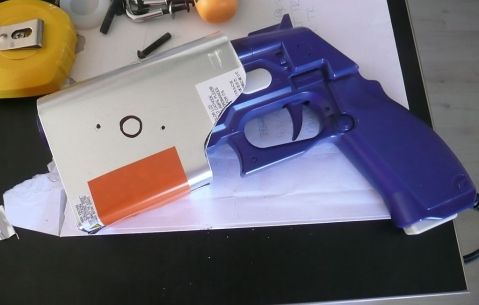



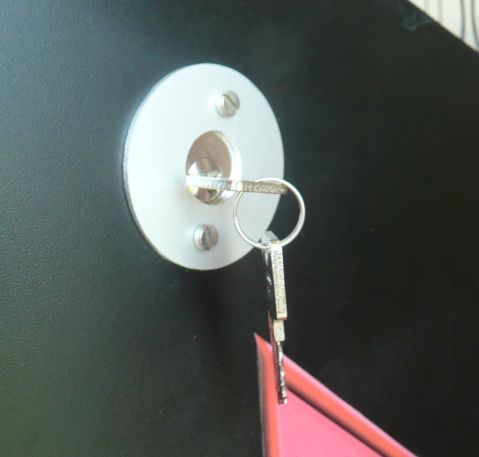


Very cool to find this. I would like to do the same thing with a project I’m doing. It’s a Vitrua Cop 2 cabinet with dual GunCon’s.
The PC used in the project features MAME, NES, SNES, SEGA, and even PS1 and Dreamcast emulators. For the smaller consoles I have the complete ROM sets. For the PS1 and Dreamcast just gun specific games. In the MaLa menu (which is fully custom) you can navigate the consoles and lists. For example in NES you can see the full ROM set, but by pressing a button you can see Zapper specific titles. I did however find that my pair of GunCon’s gave me some issues. I have had no luck to date getting a second pair.
I’d like to get a new better PC and try this again by using a 25″ CRT TV.
If you decide to take the CRT route, cross your fingers and hope you end up with a working hardware combo. Mine has a lot of problems with the picture quality due to a poor motherboard + display adapter combo. Generally, out of what I tested Nvidia display adapters had a better quality TV-out over ATI.
Checked your blog, awesome Donkey Kong restoration project :)
Thanks for the kind words on the DK. Speaking of which I need to update the blog! lol
I’ve had many problems with my project to date, mostly on the PC side. (A) The PC itself is only P4 and doesn’t run model 2 (HOTD) or CarnEvil in MAME. A newer faster better PC is needed, something dual core ideal.
(B) With the age of the PC even on kijiji and craigs list I could not find a PCI videocard. Everything was PCI-E
I think the newer faster PC will be a smart move as it will play more games, play games better, and I know I can easily get a videocard for it. I need the video out so I can use the GunCon2’s. Like you said, fingers crossed I hope it works out well.
The pair of GunCons I have were tested, but the videocard was so poor it could not run MAME. I was unable to configure in MAME and test correctly. They both however had tracking issues. I decided to park the project til I finish my DK and Popeye then revisit.
I’m not really going to sweat it til I get the new PC.
Then I can test in the dark, play with the contrast, etc.
I’d really like this to work….if I can avoid using my Aim Traks I’m ACE! As this project will likely go up for sale as the cabinet is too big for the house.